IPSec VPN配置练习
IPSec VPN配置
软件:Cisco Packet Tracer
题目要求
实验网络拓扑图如图所示

1、基础配置如下:
(1)按图中所示配置总公司和分公司中各计算机、服务器、路由器对应端口的IP地址相关信息;
(2)在Router0和Router1上配置一条默认路由,实现Internet间互通
(3) 测试Router0和Router1的公网地址间的互通性
2、在总公司与分公司之间配置IPsec VPN,实现两地私有地址的内部网络之间可以实现相互通信。
(1) 配置 IKE(ISAKMP)策略:
策略序号为1,加密算法为aes,Hash 算法为MD5,密钥算法(Diffie-Hellman)为group 2,认证方式(Authentication)为pre-share。
(2)定义认证标识:预共享密码为tx18
(3)配置 IPsec transform:
定义transform set命名为tx18set,加密算法为esp-3des, HMAC 算法为esp-MD5-HMAC
(4)定义感兴趣流量:
用扩展acl 180来定义通过 VPN 传输的流量
(5)创建 crypto map:
定义transform set命名为tx18map,将之前定义的 ACL,加密数据发往的对端,以及 IPsec transform 结合在 crypto map中
(6)将 crypto map 应用于对应接口
3、测试PC0能否ping通PC5,为什么?
4、分析IPSec VPN数据包,了解IPSec VPN数据封装格式
5、选做:
在公司边界路由器上做NAT(数据自选),实现总公司和分公司的PC可以ping通公网PC
配置Router 0端口地址
1 | R0> enable #进入特权模式 |
配置Router 1端口地址
1 | R1> enable #进入特权模式 |
配置Router 2端口地址
1 | R2> enable #进入特权模式 |
Router 0配置静态路由
1 | R0(config)# ip route 0.0.0.0 0.0.0.0 58.1.1.2 #配置静态路由 |
Router 1配置静态路由
1 | R0(config)# ip route 0.0.0.0 0.0.0.0 210.28.144.1 #配置静态路由 |
Router 0和Router 1公网间互通性

1 | Router 0和Router 1公网地址间可以互通。 |
Router 0配置IPsec VPN
(1) 配置 IKE(ISAKMP)策略
策略序号为1,加密算法为aes,Hash 算法为MD5,密钥算法(Diffie-Hellman)为group 2,认证方式(Authentication)为pre-share。
1 | R0(config)# crypto isakmp policy 1 #建立IKE策略,优先级为1 |
(2)定义认证标识:预共享密码为tx18
1 | R0(config)# crypto isakmp key tx18 address 210.28.144.2 |
(3)配置 IPsec transform:
定义transform set命名为tx18set,加密算法为esp-3des, HMAC 算法为esp-MD5-HMAC
1 | R0(config)# crypto ipsec transform-set tx18set esp-3des esp-md5-hmac |
(4)定义感兴趣流量:
用扩展acl 180来定义通过 VPN 传输的流量
1 | R0(config)# access-list 180 permit ip 192.168.123.0 0.0.0.255 192.168.100.0 0.0.0.255 #定义感兴趣数据,IPSec VPN地址为双方内网地址。 |
(5)创建 crypto map:
定义transform set命名为tx18map,将之前定义的 ACL,加密数据发往的对端,以及 IPsec transform 结合在 crypto map中
1 | R0(config)# crypto map tx18map 1 ipsec-isakmp #创建加密图 |
(6)将 crypto map 应用于对应接口
1 | R0(config)# interface Serial 0/3/0 #进入Se0/3/0端口 |
Router 1配置IPsec VPN
(1) 配置 IKE(ISAKMP)策略
策略序号为1,加密算法为aes,Hash 算法为MD5,密钥算法(Diffie-Hellman)为group 2,认证方式(Authentication)为pre-share。
1 | R0(config)# crypto isakmp policy 1 #建立IKE策略,优先级为1 |
(2)定义认证标识:预共享密码为tx18
1 | R0(config)# crypto isakmp key tx18 address 58.1.1.1 #定义预共享密码 |
(3)配置 IPsec transform:
定义transform set命名为tx18set,加密算法为esp-3des, HMAC 算法为esp-MD5-HMAC
1 | R0(config)# crypto ipsec transform-set tx18set esp-3des esp-md5-hmac #配置IPSec交换集,名称为tx18set,两端的名字可以不一样,但其它参数必须一致。 |
(4)定义感兴趣流量:
用扩展acl 180来定义通过 VPN 传输的流量
1 | R0(config)# access-list 180 permit ip 192.168.100.0 0.0.0.255 192.168.123.0 0.0.0.255 #定义感兴趣数据,IPSec VPN地址为双方内网地址。 |
(5)创建 crypto map:
定义transform set命名为tx18map,将之前定义的 ACL,加密数据发往的对端,以及 IPsec transform 结合在 crypto map中
1 | R0(config)# crypto map tx18map 1 ipsec-isakmp #创建加密图 |
(6)将 crypto map 应用于对应接口
1 | R0(config)# interface Serial 0/3/0 #进入Se0/3/0端口 |
测试PC0能否ping通PC5,为什么?

1 | 解析:PC 0可以ping通PC 5,因为此时我们配置了IPSec VPN,分公司之间的访问会通过IPSec VPN隧道进行访问。 |
分析IPSec VPN数据包,了解IPSec VPN数据封装格式
进入仿真模式,用PC0 ping PC5,并单步运行,直到面板上出现Last Device为Switch 0,At Device为Router 0的数据包为止,查看该数据包的Inbound PDU Details和 OurBound PDU Details。

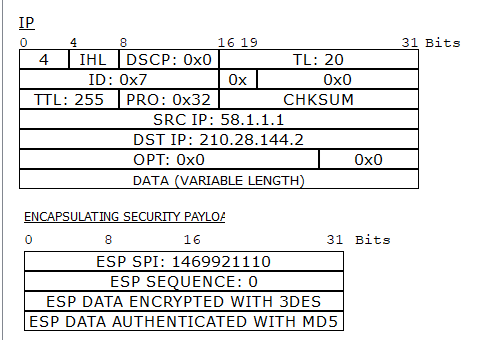
1 | 观察第一张图可知:封装前的数据包源IP地址为192.168.123.10,目的IP地址为192.168.100.20。观察第二张图可知:封装后在原始IP头之前增加了新的IP头和ESP头,在新的IP头中源IP地址为58.1.1.1,目的地址为210.28.144.2,IPSec封装已经完成。ESP头中的信息如下:ESP SPI为1469921110,ESP序号为0,ESP的加密方式为3DES,ESP认证方式为MD5。 |
Router 0边界配置NAT
1 | R0(config)# interface FastEthernet 0/0 |
Router 1边界配置NAT
1 | R1(config)# interface FastEthernet 0/0 |
出现新问题

1 | 配置了NAT之后我们发现:PC0 不能ping通PC 5了。这是因为IPSec与NAT发生了冲突,路由器对数据包的处理流程是先进行NAT转换,然后进行IPSec封装。所以要对进行IPSec封装的数据流进行一些相关设置,使该数据流不被NAT转换,这样才能成功进行IPSec通信。 |
解决问题
Router 0添加配置
1 | R0(config)# access-list 101 deny ip 192.168.123.0 0.0.0.255 192.168.100.0 0.0.0.255 |
Router 1添加配置
1 | R1(config)# access-list 101 deny ip 192.168.100.0 0.0.0.255 192.168.123.0 0.0.0.255 |
测试结果


1 | 我们发现总公司和分公司的PC可以ping通公网PC,且解决了上面出现的配置NAT之后内网间无法互相访问的问题。 |












